
 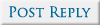  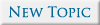

|
>>
|
|
Combo Name: question |
Submitted By: Goomania |
|
| Card Name |

|
Type |

|
Cost |

|
P/T |

|
Editions (ordered by release) |

|
| Sol Ring |
 |
Mono Artifact |
 |
1 |
 |
|
 |
  |

|
| Island |
 |
Land |
 |
|
 |
|
 |
  |
|
| Estimated Combo Cost: $8.97 |
| Date Posted: Wed Jun/05/13 at 6:59 pm |
|

|
|
|

|
|
|
|
| Date Posted: Wed Jun/05/13 at 9:13pm |
|

|
|
|

|
|
|
|
| Date Posted: Wed Jun/05/13 at 9:19pm |
|

|
|
|

|
|
|
|
| Date Posted: Wed Jun/05/13 at 9:20pm |
|

|
|
|

|
|
|
|
| Date Posted: Thu Jun/06/13 at 1:16am |
|

|
|
|

|
|
|
|
| Date Posted: Thu Jun/06/13 at 1:59pm |
|

|
|
|

|
|
|
|
|