
 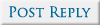  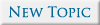

|
>>
|
|
Title: Showing Entire Card when Posting |
|
| Date Posted: Tue Jul/20/10 at 11:39am |
|

|
|
|

|
|
|
|
| Date Posted: Tue Jul/20/10 at 2:55pm |
|

|
|
|

|
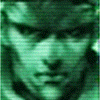
|
JMDin83 |
Posts: 880
Joined: 30-Jul-09 |
|
|

|
|
|
|
|
| Date Posted: Tue Jul/20/10 at 3:41pm |
|

|
|
|

|

|
wurtnik |
Posts: 342
Joined: 08-May-10 |
|
|

|
|
|
|
|
| Date Posted: Tue Jul/20/10 at 7:00pm |
|

|
|
|

|
|
| | |